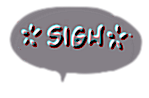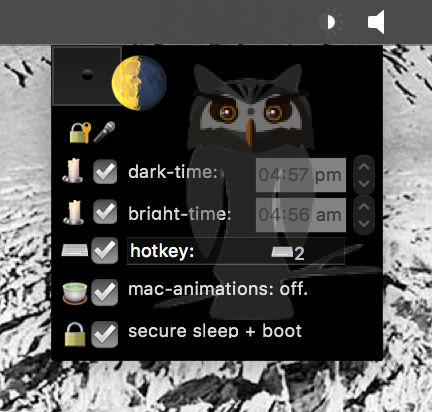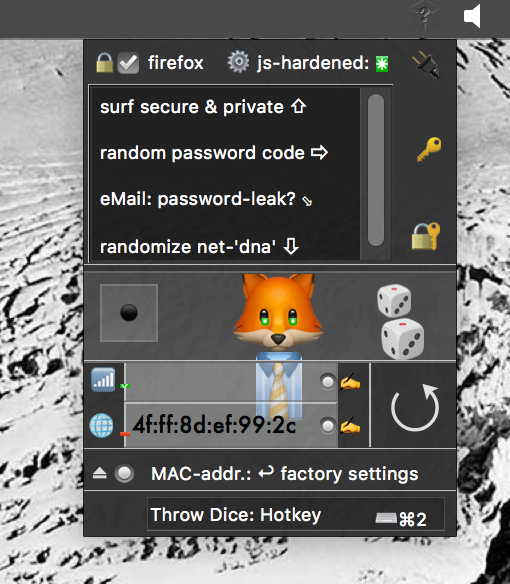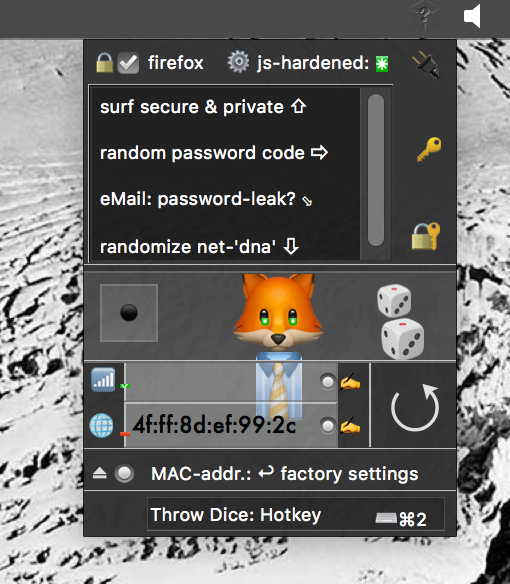
play dice, introduce chance
(goodbye exhibitionism, use clothes).
- play dice with your computers 'hardware-adresses' (standard ios-feature -> now in macos), get strong passwords, randomize your surf-footprint - and more.
- --- test network-settings & secure / harden firefox against threads, trackers (esp. in public networks)
- --- produce beautiful fun-clouds on top of your neighborhoods device-maps (at facebook, google etc.)
- click: dicebox throws random-MAC-addresses or lets you set specific ones (Lan/Wifi) - via button / hotkey / menuicon (+ MAC-adress back to factory default)
- click: dicebox throws strong & secure random passwords for copy/pasting
- click: dicebox lets firefox play dice with your surfing footprint (random) ('chameleon', firefox only)
- click: dicebox hardens firefox / your surfing experience against malware, attacks etc. (firefox only)
- click: dicebox lets you simply and anonymously query email-addresses for password-/data-lost etc. (in data-breach-databases; lists all breaches -- such 'public' data is f.e. used in most current blackmailing-attempts)